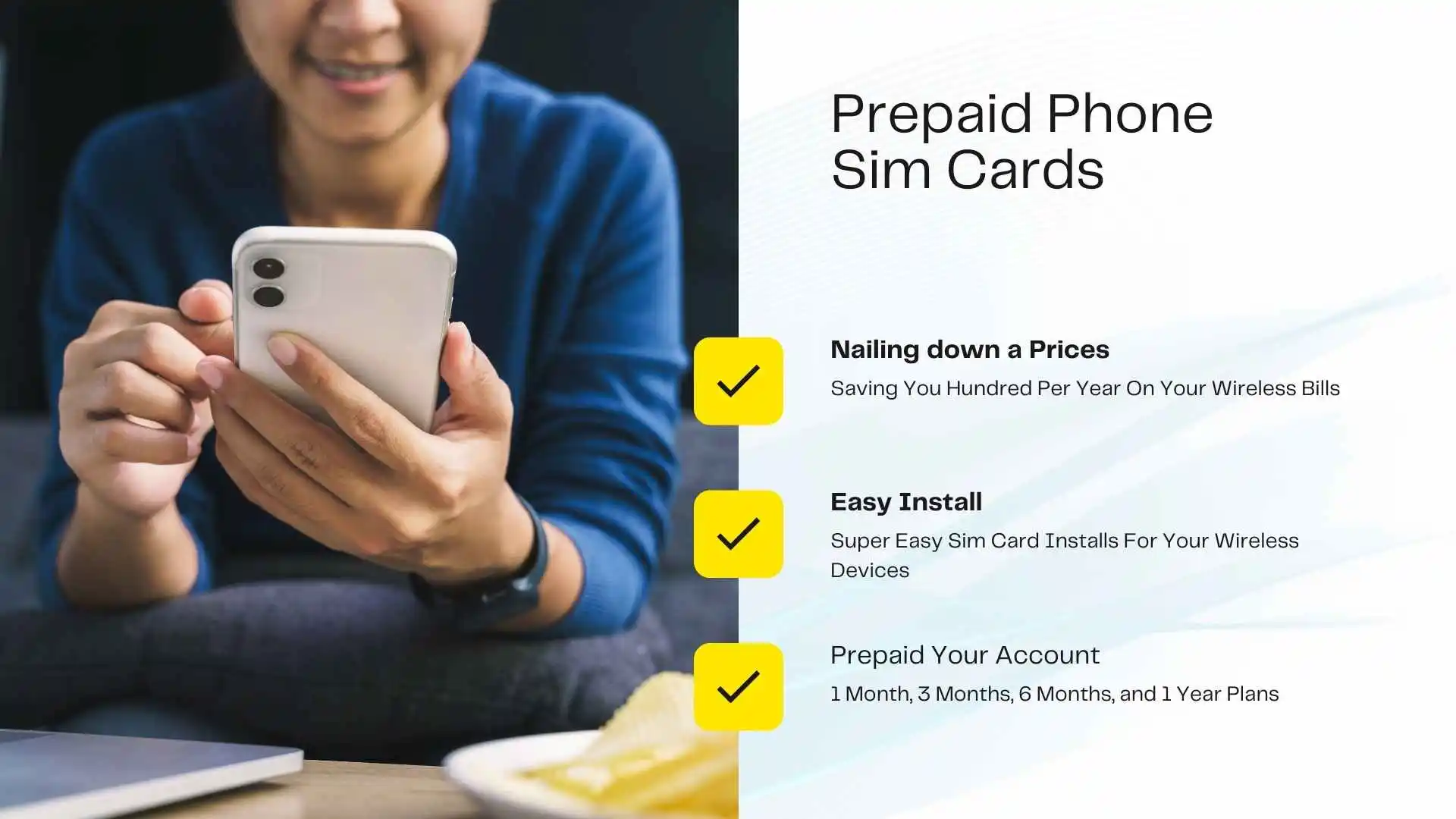Prepaid or contract GPS SIM Card
You can choose between a prepaid SIM card and a SIM card with a contract as your “billing models” for a SIM card for GPS trackers.
- Prepaid: You just pay for what you use with a prepaid SIM card. Frequently, the card comes with a beginning credit. You will need to replenish it once it runs out. You can get away cheaper this way in some situations, albeit not always. However, tracking is only functional if your card has available credit. You won’t be able to access live position GPS data if your data volume runs out.
- Contract: Fixed costs are incurred on a monthly or annual basis with contracts. Before the conclusion of the contract time, this cannot be altered. The key benefit in this situation is that, unlike with a prepaid card, GPS monitoring is always possible.
It is up to you what you decide. Because you can rely on a SIM card with a contract at any moment, we believe it provides greater security than a prepaid card. You won’t have to be concerned about running out of credit or having your GPS monitoring stopped.
-
Select options This product has multiple variants. The options may be chosen on the product page
-
Select options This product has multiple variants. The options may be chosen on the product page
-
Select options This product has multiple variants. The options may be chosen on the product page