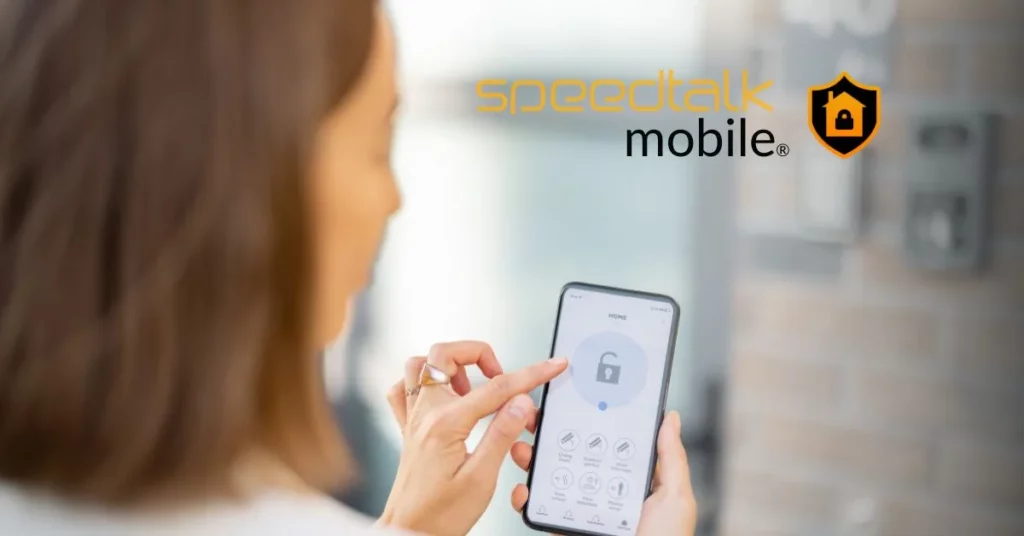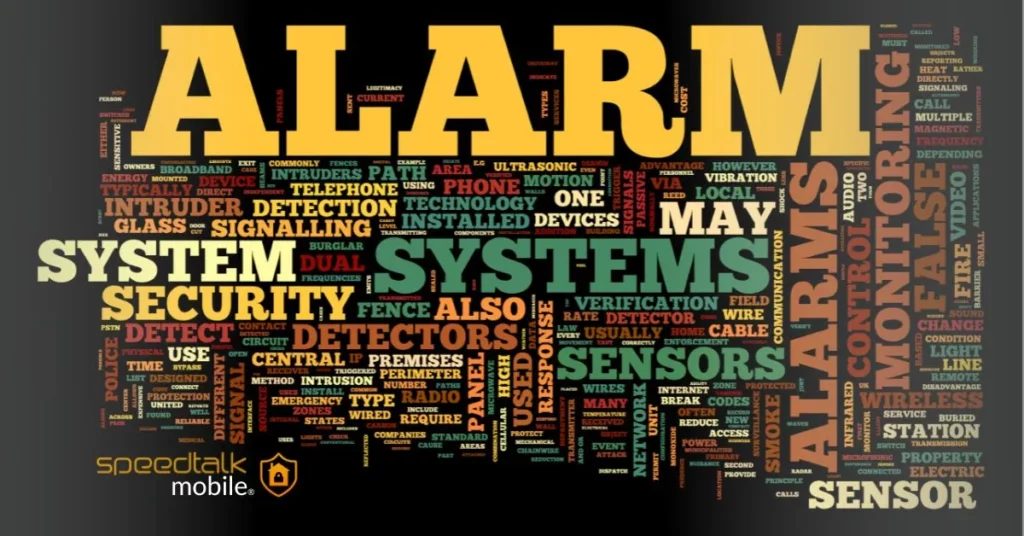Alarm System
Sim Card Plans
No contracts!
No Credit Checks!
No commitments!
New technology has made it possible to break away from the traditional home security companies. Majority of alarm systems today use cellular technology meaning they require a wireless plan to work. SpeedTalk is one of the leading providers of cellular technology.
Alarm System Sim Card Plans
SpeedTalk offers the most competitive subscription wireless service. Renewable prepaid plans for cell phones, smartwatches, GPS trackers, and more. No contract, no credit checks, and 100% money-back guaranteed.
-
Select options This product has multiple variants. The options may be chosen on the product page
-
Select options This product has multiple variants. The options may be chosen on the product page
-
Select options This product has multiple variants. The options may be chosen on the product page
Add Wireless Security
To Your Alarm System
Protect your assets at home and away. New technology has made it possible to break away from the traditional home security companies. Majority of alarm systems today use cellular technology meaning they require a wireless plan to work. SpeedTalk is one of the leading providers of cellular technology.
Adding wireless security to your alarm system can add convenience and versatility to your home protection that the original hardwired system cannot offer. It's a simple matter to add wireless security to your home or small business alarm system. You can add wireless security to your existing alarm system, or you can buy a new complete security system that is wireless.
The security system you have in place is only as strong as its weakest link. Adding wireless security to your existing alarm system is the key to protecting your family and possessions from theft. To keep your home protected, you have to have the best possible alarm system in place. That means a wireless alarm system. In many neighborhoods, home security is not a luxury but an absolute necessity. Alarm systems are one of the most popular ways to protect your home and family from burglary and other kinds of crime.
Wireless security equipment can make an existing alarm system even more effective by adding wireless sensors, transmitters and receivers. If you're a DIYer and like to get your hands dirty, then you're ready to take the next step in home security and install a wireless alarm system.
Once you have added some security, the smart thing to do is to never give up on it. There are so many devices that are made today that are connected to the Internet. You can add security to all of them with SpeedTalk Mobile Wireless Service.
Wireless technology has grown by leaps and bounds in recent years. It is used in almost everything from computers to appliances, and it is even used in security systems. It's quite simple to add wireless security to your existing alarm system. You can add wireless security to your alarm system for the price of a cell phone. Why? Because it's basically the same technology
FREQUENTLY ASKED QUESTIONS ABOUT ALARMS PLANS
Most modern alarm systems use cellular technology and require a wireless plan to function. Our SIM cards for alarm systems provide an easy and economical way to keep your house secure and your alarm system operational, thanks to SpeedTalk Mobile’s competitive pricing and worldwide cellular access.
Create a low-cost monthly text, or voice, or data plans. Choose the perfect combination for your alarm system needs starting at $5 per month.
Whether you choose a prepaid SIM card or one with a plan, your alarm system will be able to use this technology on your cellular network. To get the most out of your alarm equipment, you’ll need an alarm system SIM card, so think of these devices as mobile phones when designing a wireless home security system your family can rely on. We provide low-cost monthly subscriptions to keep your home, family, and loved ones safe and secure with keeping your security system armed, ready and connected!
A GSM alarm monitoring system is a type of security system that is linked to a GSM cellular network. The SpeedTalk Mobile Network is the most widely utilized GSM cellular network for alarm systems. As a result, any alarm system connected to the SpeedTalk Network may be referred to as a GSM System.
Alarm monitoring involves a security system sending an outward emergency signal whenever an alarm event happens. Cellular connectivity is arguably the best way to accomplish this. In order to use cellular communication, the system must be linked to a cellular network. A GSM network is one such sort of network. When a security system is linked to a GSM network, it is known as a “GSM alarm monitoring system.”
Most alarm systems currently use cellular technology and require a wireless plan to function. With SpeedTalk Mobile’s low pricing and global cellular connection, our SIM cards for alarm systems provide an easy and economical way to keep your house secure and your alarm system operational. Our 3 in 1 SIM card for alarm systems works across all devices whether it be home, vehicle, or business alarm systems. You won’t have to worry about connectivity issues and your home or device can still connect to the SpeedTalk Network.
You can place the GSM alarm System base unit where you want it. As long as you have a good mobile signal, you may put the base unit anywhere you choose, such as a bedroom or kitchen.
GSM Security Alarm System Device Plans
Prepaid SIM Cards for GSM Home Alarm Systems are available from SpeedTalk!
SIM Cards for Prepaid GSM Alarm Systems.
Where can I get an affordable and non-expiring Prepaid Sim Card for a GSM Alarm System?
Get The best Alarm System Sim Card Plans at an Affordable Price.
Make it yourself Prepaid SIM Cards with Do-It-Yourself Home Security Systems SIM Cards.
GSM Burglar Intruder Alert Motion Systems at Low Prices Voice OF SMS SIM card for home security systems at an affordable price.
Alarm SIM card is a self-monitored GSM security solution. Prepaid SIM cards provide airtime rollover for self-installed DIY home security alarm systems.
Device-to-device wireless communication: The SIM card in your alarm system has the advantage of being linked to the local mobile network. It can therefore communicate with other devices. The alarm system device SIM card allows it to send information to your phone. This would not ordinarily be feasible without a SIM card in the alarm system device
Also, our SIM cards for alarm systems give an easy and cost-effective method to keep your home protected and your alarm system functioning, thanks to SpeedTalk Mobile’s affordable price and worldwide cellular connectivity. Our 3 in 1 SIM card for alarm systems is compatible with all devices, including home, auto, and commercial alarm systems. There will be no connectivity concerns, and your house or device will still be able to connect to the SpeedTalk Network.
Our SIM cards for alarm systems give an easy and cost-effective method to keep your home protected and your alarm system functioning, thanks to SpeedTalk Mobile’s affordable price and worldwide cellular connectivity. We offer the necessary coverage for your security. Your worldwide SIM card will connect to the strongest signal in range automatically.
Many alarms and burglar alarms systems may be configured to call a pre-programmed phone number or send a text message to a mobile phone if the alarm is triggered. The alarm must be linked to the telephone network in order to make calls and send text messages. Consider the security and safety it provides when selecting the right sort of SIM for your alarm.
Stay Safe. Stay connected with your Security Alarm System with SpeedTalk Mobile’s secure nationwide network, specifically designed to maximize your device performance.
- Enjoy 5G & 4G LTE data usage with a SIM card and wireless plan that supports the majority of Security Alarm System Devices
- Get a free 3-in-1 SIM card that includes standard, micro, and nano sizes to fit any Security Alarm System Devices. Simply punch out the size you need.
- No contracts, no credit checks, and no activation fees. Security Alarm System Device Plans renew automatically every 30 days with the freedom to cancel anytime from anywhere.
- Upgrade or downgrade your Security Alarm System Device Plans at anytime with no extra fees or hidden costs.
- Stay connected with SpeedTalk Mobile international roaming service add on feature in more than 200 countries.
- There are no yearly commitments with the best prepaid Alarm System SIM card packages, which provide a monthly security with no monthly commitment or hidden costs.
- If your Alarm System device is compatible, SpeedTalk Mobile offers the best price on 4G LTE / 5G SIM cards with low-cost monthly coverage.
- When Your Power Goes Out Your Still Have Cell Service to monitor Your Alarm system no matter where you are.
GSM home alarms are future proof. new digital technology called ‘Voice Over Internet Protocol’ (VoIP), telephone providers will be able to provide consumers with clearer calls and ensure the service is fit for the future.
A GSM home alarm works like a mobile phone SIM, except that instead of connecting to just one network, it can connect to multiple mobile networks.
The multi-network SIM in a GSM alarm will automatically connect to the strongest network available to provide a reliable and seamless service. The personal alarm’s SIM card can switch between networks to find the strongest signal.
You can place the personal alarm base unit where you want
With a GSM alarm there is more flexibility about where you place the GSM auto dialer base unit. A ‘traditional’ analogue alarm has to be connected to a telephone landline so it needs to be within reach of a telephone socket.
A GSM alarm does not have this restriction. As long as you have strong mobile signal, you can place the base unit wherever you’d like it, for example in a bedroom or kitchen.
No telephone landline required
The most obvious reason to get a personal alarm with a SIM card is if you don’t have a telephone line where you live. More and more people are using their mobile phones as their main telephone and do not want to pay line rental for a telephone landline.
A GSM alarm system, also known as a landline-free or digital personal alarm, works just like any other personal alarm but uses a multi-network SIM instead of a telephone landline to call the alarm monitoring center when the customer presses their alarm button.
Security Alarm System
Device Compatibility
Speedtalk Mobile Security Alarm System Device SIM cards and service plans are compatible with any unlocked 5G/4G LTE GSM Security Alarm System Device such as, but not limited to:
- GSM compatible Security Alarm System Devices
- GSM Home Alarm Systems
- GSM Business Alarm Systems
- Vehicle GSM Alarm System
- Motorcycle GSM Alarm System
- Boat GSM Alarm System
- RV GSM Alarm System
- Car Alarm Systems
- Bike GMS Alarm System Devices
- Seniors, Kids, Adults and Personal Alarm System Devices.
- Special Needs Security Alarm System Devices
- Pet, Dog and Cat Alarm System Devices
- Fleet Alarm System Devices
- Magnetic Security Alarm System Devices for Vehicles and Trailers
- Personal Asset Alarm System Devices.
- Small Portable Alarm System Devices
- Lone WorkerAlarm System Devices
- Any Unlocked Cellular enabled Alarm System Devices
OEM’s, Manufacturers, Enterprise, Corporate and Affiliate Accounts are available – online account management portal and API’s to manage multiple SIM cards within single account and one main airtime balance.
How to insert GSM SIM card Into A
GSM alarm system
After get a GSM alarm system from manufacturer or shop, now it’s time to get a new SIM card from SpeedTalk Mobile typically, users want to secure their home without monthly monitoring fee, so it’s better to get a SIM card that doesn’t charge crazy fees. You just need to pay the fee, when alarm system make phone call and send SMS alert.
Before user insert SIM Card, please note following information:
- For GSM alarm system, it only supports GSM. You Will need to get a valid GSM Alarm SIM card for alarm system.
- Before use the GSM Alarm SIM Card, please check whether it is valid or not.
- Make sure that the GSM Alarm SIM Card without PIN code. if there is PIN code, the alarm system will can’t use GSM Alarm service.
Note: many people ask if they need to use the 3G connection. Now 3G network is covered majority of countries by the 4G LTE And 5G network connection with benefits of large data transmission. Non of gsm alarm systems send data via 3G network. When choose the Alarm SIM card from SpeedTalk Mobile, in an area with 3G or 2G, then you can use it with that the GSM alarm systems as well. But not all GSM Alarm SIM Cards are the same.
GSM Alarm SIM Card Brand | SpeedTalk Mobile |
GSM Alarm SIM Card | Triple Cut GSM Alarm SIm Card |
GSM Alarm Network | SpeedTalk Mobile Network |
GSM Alarm Wireless Service | 2G, 3G, 4G LTE, 5G |
SpeedTalk offers the most competitive Alarm System Devices subscription wireless service. Renewable prepaid plans for Alarm System Devices.
No contract, no credit checks. Save hundreds per year and 100% money-back guaranteed.
Why Choose Us
4G / 5G NATIONWIDE NETWORK
You get premium wireless service on the nation’s largest 4G / 5G network, for less than what big wireless companies charge.
FLEXIBLE WIRELESS PLANS
Choose the monthly usage amount. That is right! If you are not using it, you can switch to a lower plan at anytime.
BYOD (BRING YOUR OWN DEVICE)
Your unlocked device and current phone number are always welcome at SpeedTalk Mobile®
NO CONTRACTS!
NO COMMITMENTS!
There is never any contracts or commitments. Start and continue service when you want.
What should you do AFTER you receive your
Alarm System Devices SIM card kit?
Insert your activated SIM card into your Device and turn on your device.
Alarm System SIM Card
Device Instructions:
*Please Note: “Arrow” indicators on devices shows connection to the cellular tower and doesn’t mean there is an internet connection.
1) After turning on the Alarm System Devices there is a test period before it can connect to internet. Be patient and wait up to 24 hours.
2) When updating the APN setting of your Alarm System Devices, it may take up to 24 hours for the device to apply the new internet and APN settings of the SIM card.
3) If your Alarm System Devices doesn’t work or if it is offline, check to see if your device is registered correctly on the app (for example in the US you might register your device to use the North America setting).
How to Configure Your Device’s APN for SpeedTalk Mobile Services To ensure your device works properly with SpeedTalk Mobile, you’ll need to set up the correct Access Point Name (APN) settings.
1. Locate Your APN Information
The required APN details are printed on your SIM card packaging or can be found on our APN Settings Page https://speedtalkmobile.com/apn-settings-configuration-help
2. Configure Your Device
Refer to your device’s user manual or documentation for instructions on how to enter APN settings. This is especially important for vehicle or broadband devices, which may have unique configuration steps.
3) For Alarm System Devices, open your app and set your Alarm System Device’s number and ADMIN number. If you are able to set these numbers, your device already works!
4) If your Alarm System Devices will not connect to internet, please check your device IP, APN, and GPRS.
FREQUENTLY ASKED SPEEDTALK MOBILE QUESTION
What happens after I purchased a plan from Alarm SIM Card?
We will ship you a SIM card with activation instructions. Once you receive our Alarm SIM card you can activate it with a new number (activation instructions provided on the SIM card kit) the new number will be assigned to that SIM card (the plan cycle will start from the time you first activate it) and you can start using it on your GSM based Alarm Unit.
Will your service work with my Alarm system?
To use our service with your Alarm System, make sure it is a GSM device and check our coverage map for coverage in your region. Our plans work with all GSM 4G LTE devices. You may check coverage HERE by entering your entire address to see whether service is available in your region.
Can I cancel my alarm anytime?
Alarm SIM is a monthly membership service. This enables us to provide a cellular service with no credit check and no contract. You can cancel at any moment by sending an online disconnect request to our support team.
However, if you have utilized more than 30 minutes, 30 texts, or 30mb of data during the first 14 days of the plan cycle, you will be charged. Your purchase will be deemed a case of buyer’s regret, and you will no longer be eligible for a refund.
Is this Alarm system service a money back guaranteed?
We are a 100% money back guaranteed service. However, if you have consumed more than 30 minutes, 30 texts, or 30mbs of data within 14 days of the plan cycle, your purchase will be considered buyer’s remorse and you will no longer qualify for a refund.
do changes to the Wireless network affect alarm system SIM Cards??
NO! Changes to the Wireless network do not affect alarm system SIM Cards? We keep updating the network security to keep your alarm system online.
Is there any roaming fees with This Alarm Plan?
Alarm SIM powered by SpeedTalk currently does not offer any roaming (domestic or international), therefore you will be unable to use your smartphone if you are off the network or outside of the United States. We are dedicated to delivering the greatest coverage for our clients. Every day, we work hard with our carrier partners to increase service across the United States.
Where do I get a n alarm system SIM Card?
You can only receive a SIM card from Speedtalk if you buy a plan from us, and we only supply SIM cards via the GSM-T network. Check our GSM-T coverage map to ensure that there is coverage in the areas where you will be using your phone or device frequently. In addition, our IoT plans such as Alarm System, Smartwatch, and GPS Trackers operate on the GSM-T network.
What is a SIM Card?
A SIM card is an integrated circuit intended to securely store the international mobile subscriber identity number and its related key, which are used to identify and authenticate subscribers on mobile telephony devices.
a SIM (Subscriber Identity Module) card is a tiny, portable memory chip that stores information about you as a cell phone user. On it, there’s a seventeen-digit code that designates its country code of origin, the system carrier (such as AT&T or Verizon), and a unique user ID.
You may wonder, “Who cares about this code?” A valid question and guess what: phone carriers do. It’s how they attribute cell phone bills and charge us.
Above all else, SIM cards are super handy because they can be easily transferred from one device to another. Just like in my opening story, all that you’d need to do is take it out of one phone and slip it into the new one. By making the switch, most (if not all) of your contacts and personal settings will transfer with it, making life all the easier.
SIM cards were introduced all the way back in 1991. The first SIM card was about the size of a credit card. Since then, there have been several updates and iterations, making them smaller and smaller.
This evolution closely aligns with the history of the GSM (Global System of Mobile Communications) mobile network. Developed to describe protocols for second generation (2G) (3G) (4G) AND (5G) cellular networks, the GSM today stands as the default global standard for mobile communications.
SIM cards are a crucial part of GSM networks, storing user information required for authentication. Ultimately, this allows both your phone to connect with a GSM network and GSM networks to track your phone usage (specifically, your minutes, texts, data usage, etc), giving carriers the information to send you an accurate phone bill.
GSM is the standard network in America, Europe, Asia, Africa, and most other places. Interestingly, besides GSM, the United States has an additional network called CDMA (Code Division Multiple Access) that is used by carriers such as Verizon and Sprint. Phones on the GSM or CDMA network can use any carrier’s network, lowering the costs for the carriers and its users.
When it comes to your phone’s connection with either network, SIM cards are essentially the brain of your device.
A SIM Card is a chip that all devices carry. The chip that communicates with our network.
Are there different types of sim cards?
There are 3 three basic sizes of SIM card: the standard, the micro, nano.
Of th3 3 three, the Standard is the original SIM and the largest. Today, these are mainly used on older phones.
The Micro SIM card is essentially a standard SIM card with the extra plastic around the circuit board trimmed off.
A trimmed version of the Micro, the Nano is the smallest and used on today’s iPhones. Although minuscule compared to prior versions, the Nano still holds the same amount of data as earlier SIM cards.
Mini-SIM
When skimming the evolution of the SIM card, you likely noticed that they’ve become much smaller. But prior to the launch of the iPhone 4 in 2010, we really only had one SIM card size. Introduced in ‘96, it was the standard used in every phone and it made the GSM folks happy. Essentially, it was your entire phone on a card. It made things simple. If you wanted a new phone, all you’d need to do was take that SIM out, pop it into any phone and suddenly your phone number would be transferred to the new device. For over a decade, this was the standard, which made switching phones a breeze. Now? Not so much.
Micro-SIM
Enter Apple. Wanting to save precious room for its newest generation of smartphones, Apple switched from using the standard Mini-SIM to the Micro-SIM once the iPhone 4 hit shelves.
Surprisingly, the Micro-SIM wasn’t some new flashy SIM developed for the latest iPhone. Believe it or not, it was first introduced in 2003.
Back then, its purpose was clear: if a device was too small to fit a mini-SIM, you’d have to use the micro-SIM. In addition, the micro-SIM was designed for backward compatibility, meaning it can work with input generated by an older version of the SIM (such as the Mini-SIM).
In addition, despite its smaller size, the micro’s performance wasn’t impacted at all, as chip’s contact area remained the same. It turned out to be scaled down – the card only needed its excess plastic to be cut from it.
When Apple released the iPhone 4 with the micro-SIM, it became the standard for most smartphones. Samsung, Nokia, and HTC are just a few of the manufacturers that adopted the new Micro-SIM. During this time, several upgrading to the iPhone 4 opted to use an adapter to get their SIM cards cut down to Micro’s, as well.
Nano-SIM
If you thought Apple was done using smaller SIM cards, think again. Perhaps Apple was peeved they had to use a SIM card from 2003 on the shiny new iPhone 4. Maybe they just wanted to stay ahead of the curve and throw competitors off their trail.
In any case, the launch of the iPhone 5 prompted the public to realize there was a new SIM in town: the Nano-SIM. This choice to go small made life pretty difficult for users. Anyone upgrading to an iPhone 5 or switching from Android now had to get a new SIM card or an adapter.
Fortunately, most smartphones released since 2014 (both iOS and Android) now support Nano SIM card technology as the standard. Still, it’s sad to see a card that small take over, as it was always much easier changing phones with the Standard SIM compared to the Nano.
As a product of the 1990’s, it’s amazing to consider the SIM card’s evolution, especially when compared to how fast other technologies of the era morphed and died out as newer solutions were innovated. As a link tying together the subscriber’s phone data with their network, the SIM card’s purpose has always been clear – but it will be interesting to watch what another two decades do for the future of this purpose and the SIM card itself.
How to Replace SIM Cards?
Inserting or removing a SIM card is an easy process once you determine where it is stored on your phone. Depending on the type of phone, it could be placed behind the battery. In that case, you will have to open the back panel. For other phones, the SIM cards can be found on the side of the phone.
Removing the SIM card is simple if you have the right tool. Depending on what kind of phone you have, you can easily pop it out of the slot with a paperclip or the edge of something like a credit card. There are some SIM cards that are in easier spots that can slide out with the tip of your finger.
Is installing the SIM card hard?
Not at all, it takes about ten seconds. Take a look at this example of someone placing a SIM card in a phone.
If you are not sure how to insert the SIM card, look up your phone manufacturer’s instructions online or watch a video on how to easily replace the card in the right slot.
Do I need to be contract free to use SpeedTalk?
Yes, SpeedTalk will never deny you of service but your carrier has to unlock your phone for you to be able to use any other wireless provider. Please check with your current carrier to make sure you’re out of contract and the phone is in good standing.
About SpeedTalk GSM Alarm Stsem Cards
SpeedTalk GSM Sells Prepaid SIM Cards for GSM Home Alarm Systems! Prepaid GSM Alarm System SIM Cards for Sale | Where can I buy a Prepaid Sim Card for a GSM Alarm System that is Affordable and does not expire? Low-priced Quality Home Burglar Alarm System. Do it yourself DIY Home Security Systems and Prepaid SIM Cards. Cheap Security System SIM Cards for GSM Burglar Intruder Alert Motion Doctor Systems. SMS VOICE. Affordable SIM card for home security systems. Self monitored GSM security system alram SIM card. Air time rolls-over with prepaid SIM cards for self installed DIY home security alarm systems.
What is the cheapest SIM card for alarms?
The cheapest Alarm system SIM card starts at $5 per month.
More About SpeedTalk Mobile Alarm System SIM Card.
Check Coverage Check your physical location you use your device in our coverage map.
Pick a Plan Select from our available plans that best fit for your needs.
SIM Card Triple Cut SIM Card
Install SIM Card Activate your Alarm SIM card, insert it, and turn on your device.
Our service will only work within the United States. Roaming is not supported in our plans. Majority of Home/Business Security Systems today uses cellular technology to remotely communicate with these system and devices.
If the Alarm System was set-up to report activity via text messaging then users will be notified via text messages. Another example, every time the system is Arm/Dis-Arm, a text or voice call is transmitted remotely depending on how the system was set-up.
NOTE: After SIM activation, it might take up to 24-hours for the GPRS and data settings to sync and update with your device. Make sure you turned on the power in your device, in a good reception area.
SpeedTalk offers its services through subscription plans which auto-renew every 30 days. Service begins as soon as you activate your service. You’ll be charged the rate stated at the time of purchase, every month, until you cancel. There is No Contract, Cancellations can be made any time by contacting customer support. A valid credit card is required to cover overages in case you exceed the applicable Voice, SMS and Data limits. To avoid overage charges, you should purchase the appropriate plan for your anticipated needs.