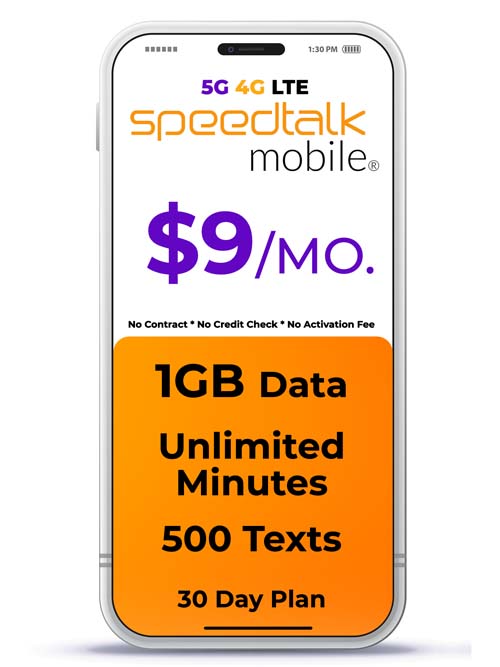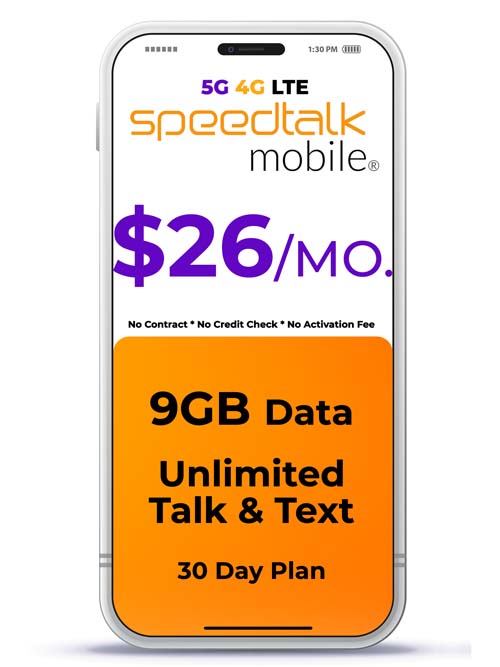SIM Card Kits: Everything You Need to Know
A SIM card kit contains everything you need to connect your phone to a new carrier. It includes a SIM card, which is a small chip that stores your account information, and a SIM card tray, which is what you insert the SIM card into. You’ll also need a PIN to activate your SIM card. Most SIM card kits come with a SIM card already installed. If yours doesn’t, you’ll need to insert the SIM card into the SIM card tray before you can use it. Once you have your SIM card kit, follow these steps to activate your new SIM card: 1. Insert the SIM card into the SIM card tray. 2. Insert the SIM card tray into your phone. 3. Enter the PIN that came with your SIM card kit. 4. Follow the on-screen instructions to activate your SIM card. Once your SIM card is activated, you’ll be able to use it to make and receive calls, send and receive text messages, and use data services.
SIM Card Kits For Your Device
SIM card kits usually come with a SIM card already installed. If yours doesn’t, you’ll need to insert the SIM card into the SIM card tray before you can use it.
A SIM card kit includes a SIM card and a SIM card tray. The SIM card is a small chip that stores your account information. The SIM card tray is what you insert the SIM card into. You’ll also need a PIN to activate your SIM card.
Once you have your SIM card kit, follow these steps to activate your new SIM card: 1. Insert the SIM card into your phone. 2. Turn on your phone. 3. Follow the on-screen instructions to activate your SIM card. 4. Once your SIM card is activated, you can start using it immediately.
Insert the SIM card tray into your phone. Most phones come with a SIM card already installed. However, if you need to replace your SIM card for any reason, it’s easy to do. You can purchase a SIM card kit from your local cell phone provider or from an online retailer. To insert the SIM card into your phone, simply remove the back cover of your phone and locate the SIM card tray. Then, insert the SIM card into the tray and replace the back cover. Once the SIM card is in place, you should be able to use your phone as normal.
If you have a SIM card kit from your wireless carrier, you can enter the PIN that came with the kit. This will help to activate your SIM card so that you can use it with your wireless device. If you do not have a SIM card kit, you can still activate your SIM card by following the instructions from your wireless carrier.
Once your SIM card is activated, you will be able to use it for making and receiving calls, sending and receiving text messages, and using data services. SIM card Kits include everything you need to get started with using a SIM card. They usually come with a SIM card, an activation code, and instructions on how to activate your SIM card.
A SIM card, also known as a subscriber identity module card, is a physical card that stores information used to identify a subscriber on a mobile device. The SIM card allows the user to connect to a mobile network and make calls, send texts, and use data. SIM cards are usually provided by a mobile network operator when you subscribe to their service. However, you can also buy SIM cards from other sources, such as online retailers or mobile phone shops. There are two main types of SIM cards: standard SIM cards and micro SIM cards. Standard SIM cards are the larger of the two and are typically used in older phones. Micro SIM cards are smaller and are typically used in newer phones. When you buy a
When you receive your SIM card kit, you will need to follow the on-screen instructions to activate your SIM card. The SIM card kit contains a SIM card and a SIM card tray. You will need to insert the SIM card into the SIM card tray and then insert the SIM card tray into your phone. Once the SIM card is inserted, you will need to enter your activation code. The activation code is located on the back of the SIM card.
SIM Card Kit At SpeedTalk Mobile
A SIM card kit is everything you need to connect your phone to a new carrier. It includes a SIM card, which is a small chip that stores your account information, and a SIM card tray, which is what you insert the SIM card into. You’ll also need a PIN to activate your SIM card. Most SIM card kits come with a SIM card already installed. If yours doesn’t, you’ll need to insert the SIM card into the SIM card tray before you can use it. Once you have your SIM card kit, follow these steps to activate your new SIM card: 1. Insert the SIM card into the SIM card tray. 2. Insert the SIM card tray into your phone. 3. Enter the PIN that came with your SIM card kit. 4. Follow the on-screen instructions to activate your SIM card. Once your SIM card is activated, you’ll be able to use it to make and receive calls, send and receive text messages, and use data services.